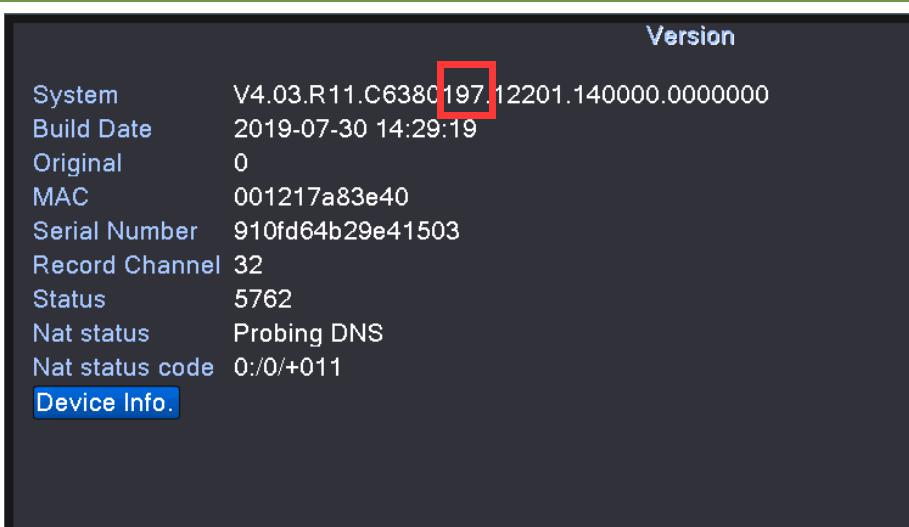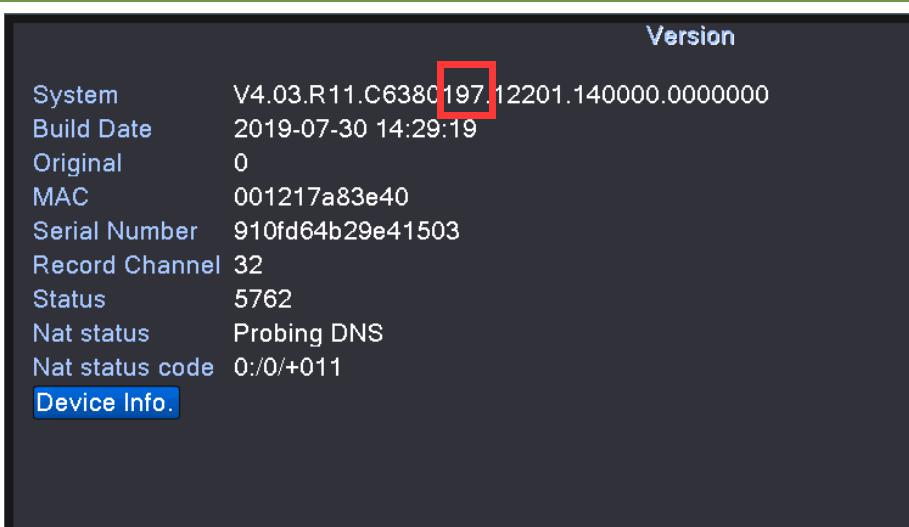IMPORTANT NOTE: Before you download and upgrade firmware, please identify your NVR version information before downloading firmware. Using the wrong firmware version will cause your NVR to stop working entirely rending it useless.
1.Identifying Firmware for your model: Below is an example of the information screen you would need to review. 197 (in the red rectangular box) is the firmware code for Lookcctv/Qcamera/Evtevision /Westshine brand NVRs. You need to look and download the same code from our website.
2.Download firmware <www.esetcctv.com-Support-firmware>
3.Preparing a USB thumb drive with the firmware file:
a.Format the thumb drive using FAT32.
b.Copy the firmware file to the USB thumb drive to the root directory and should have a .BIN extension.
4.Upgrade the firmware on your DVR:
a.Plug the USB thumb drive into any USB port on your DVR.
b.From the NVR console with your mouse and monitor connected, go to Main Menu ->Advanced->Upgrade
c.Choose the file from the USB thumb drive.
d.Click ‘Upgrade’. PLEASE DO NOT TURN OFF THE POWER DURING THIS PROCESS OR IT WILL RENDER YOUR DVR USELESS.
e.After a successful upgrade, your NVR will reboot automatically.
IMPORTANT NOTE: Before you download and upgrade firmware, please identify your NVR version information before downloading firmware. Using the wrong firmware version will cause your NVR to stop working entirely rending it useless.
1.Identifying Firmware for your model: Below is an example of the information screen you would need to review. 197 (in the red rectangular box) is the firmware code for Lookcctv/Qcamera/Evtevision /Westshine brand NVRs. You need to look and download the same code from our website.
2.Download firmware <www.esetcctv.com-Support-firmware>
3.Preparing a USB thumb drive with the firmware file:
a.Format the thumb drive using FAT32.
b.Copy the firmware file to the USB thumb drive to the root directory and should have a .BIN extension.
4.Upgrade the firmware on your DVR:
a.Plug the USB thumb drive into any USB port on your DVR.
b.From the NVR console with your mouse and monitor connected, go to Main Menu ->Advanced->Upgrade
c.Choose the file from the USB thumb drive.
d.Click ‘Upgrade’. PLEASE DO NOT TURN OFF THE POWER DURING THIS PROCESS OR IT WILL RENDER YOUR DVR USELESS.
e.After a successful upgrade, your NVR will reboot automatically.